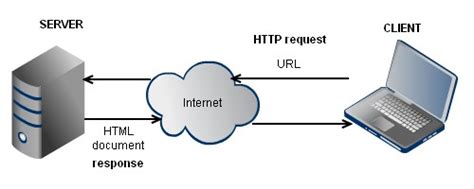Web Related
In our modern world, one cannot escape the use of web based resources. Our computing resources have steadily been migrating into the cloud space, accessed through an application that is delivered by the web browser. I have lived through the initial version of HTML and the pains it took to create a compatible web site that was compatible between the major browsers to only wind up with a web site that was crude at best. In today’s world, standing up a web server can be done by following a recipe off the ‘net. Creating your own website can be done in a variety of ways: ground up construction, CMS (Content Management Service) tools that utilize a backend database and theme template to dynamically deliver content and now tools that can create static content. This section contains articles over my experiences in working with web-based technologies.
Introduction
I have never been overly excited about coding HTML to create a website. It takes a lot of time to develop the look and feel. I preferred to concentrate on the content instead.
I had created a simple website using XHTML years ago. It was OK and was functional, but it was really not that attractive. I then migrated to Joomla!, a CMS (content management system) solution for a number of years. It took work to integrate a theme, but was fairly easy to create content.
I still wasn’t overly content with how it formatted my website. I also wasn’t thrilled at having a backend database to maintain as well, though I backed it up and kept a local copy. When I went to update and overhaul my website this past year, I looked at going backward to create a static website using a packaged theme that took care of the CSS whether it was a free template or for purchase. That was OK, but I found I was having to hack to get the navigation to be a cascading multi-level menu. Most templates these days assume a one page “resume” style.
I ran across an article at How-to_Geek that featured Hugo, a static site generator (SSG). This seemed to be the best of both worlds to read “markdown” code that could be intermingled with HTML markup to create my new website. This website was created using Hugo and is working well more my needs today.
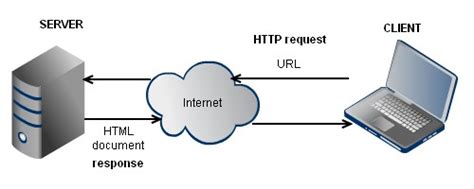
I used Joomla in the past to dynamically present my web content. Joomla is a framework that incorporates a templated theme, a back-end database and the ability to extend functionality through extensions. This article doesn’t necessarily gives a recipe to install, but more so, provide information you likely won’t readily find elsewhere.
Automation never seems to find the end of the road. When you think something routine can’t be automated in another way, BAM!, here it comes. Hugo is a static site generator that uses the “Go” lanuguage - a “markdown” language. It was developed by Steve Francia in 2013 and continued development by Bjørn Erik Pedersen since 2015. Hugo is a system that takes tagged text (aka “markdown”) and creates a static (meaning that webpages are not created on the fly generally by software running on the web server that dynamically formats the HTML sent to the browser, but does not change) web pages. This article gives an overview of my experience developing this website using Hugo. Hugo’s home is at https://gohugo.io/.
Last modified February 25, 2021:
version 2.0 (70b449f)